Introduction to Infographic Design
using Microsoft PowerPoint
Want to turn boring data into stunning visuals? Our Introduction to Infographic Design Using Microsoft PowerPoint course makes it fun and easy to transform complex information into eye-catching infographics!
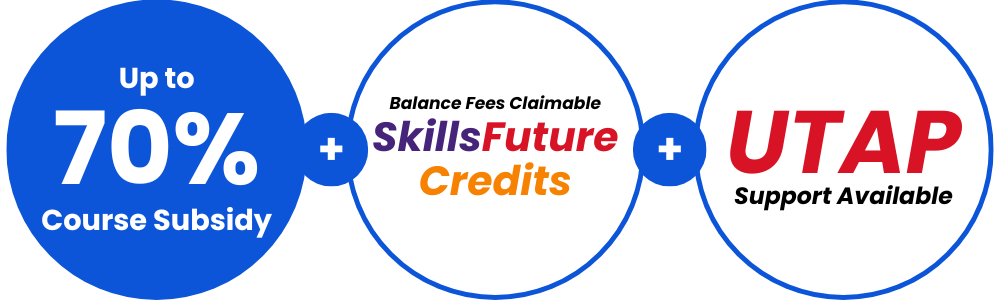
Infographic Design using Microsoft PowerPoint Course
$0.00 ($1,220.80 bef. Subsidy)
-$784.00 (Subsidy)*
-$436.80 (SFC Credits)*
*This is a projected amount, should you qualify for these.
Classroom Learning
2 Days, 9am to 5:30pm

Looking for 90% Subsidy?
View Corporate Training
Why Choose Infographic Design?
In today’s fast-paced world, presenting data visually is key to effective communication. This course equips professionals with step-by-step skills to create impactful infographics using Microsoft PowerPoint. Learners will master design tools and templates to organize information, apply branding, and communicate insights clearly. Ideal for marketing, reporting, and stakeholder engagement, this course empowers you to deliver professional, visually compelling content that drives results.
2-Day Classroom Learning
Course ID: TGS-2025053857
Who is This Course For?


*Learners need to possess basic information and communication technology (ICT) skills. There are no *pre-requisites for professionals who would like to pursue the certification course.
Core Competencies You'll Gain:
Choose Suitable Infographic Types
Align Visuals with Business Needs
Compare Design Tool Features
Consider Budget for Tools
Design Infographics in PowerPoint
Present Insights Effectively


Infographic Design using Microsoft PowerPoint Course Details
Our course is designed for individuals seeking essential, practical skills to create engaging and professional infographics using Microsoft PowerPoint. As visual storytelling becomes increasingly important across industries, this course offers hands-on training in infographic design, data presentation, and using PowerPoint’s tools to communicate insights clearly and effectively. Ideal for professionals looking to enhance their presentations, reports, and marketing materials, or anyone passionate about turning information into impactful visuals, this course equips learners with the confidence and skills to make their message stand out in both personal and professional contexts.
Classroom Learning
@ Holiday Inn (Orchard City Centre)
@ Concorde Hotel
2 Days,
9.00am to 5.30pm
Drivers are responsible for arranging their own parking and paying any applicable parking fees.
Complimentary lunch and tea-break snacks are included as part of your course experience, on us!
Please note that the training venue is subject to change due to venue/training room availability.
Participants will be informed of any updates prior to the session.

Course Fee & Subsidies
Singaporeans aged
40 and above
Course Fee
$1,220.80
70% Subsidy
-$784.00
SFC Credits
-$436.80
Amount to Pay
$0
Singaporeans aged
below 40
Course Fee
$1,220.80
50% Subsidy
-$560.00
SFC Credits
-$660.80
Amount to Pay
$0
Permanent
Residents
Course Fee
$1,220.80
50% Subsidy
-$560.00
Amount to Pay
$660.80
*Please note that a $20 non-refundable and non-claimable registration fee applies for all course registrations
*Prices quoted are inclusive of GST at the prevailing rate
SkillsFuture Credits: All Singaporeans aged 25 years old and above can use their SkillsFuture Credits to fully offset the remaining fees.
UTAP Support: In addition, NTUC members can utilize UTAP to offset 50% of remaining fees (capped up to $250 per year)
Have questions? Read FAQ or Contact Us
Meet Your Trainers

Ezekiel Ho
Ezekiel is a skilled visual content designer who specializes in transforming complex ideas into captivating, easy-to-understand visuals. He has worked with clients across various industries, including financial institutions, tech companies, and government agencies, helping them craft presentations, decks, and infographics that effectively communicate their messages and secure buy-in from stakeholders. His work has enabled clients to raise funds, win awards, and drive sales, showcasing his expertise in designing content that makes an impact.
Introduction to Infographic Design using Microsoft PowerPoint Course Outline
- Types of infographics: statistical, process, timeline, comparison, hierarchical, geographic
- Matching infographic types to business goals and audience needs
- Visual storytelling fundamentals and narrative structures
- Simplifying technical concepts for visual presentation
- Conveying data-driven insights effectively to non-technical audiences
- Infographic selection criteria for different business contexts
- Data interpretation frameworks and methodologies
- Translating complex metrics into visual stories
- Identifying key insights from datasets
- Consulting stakeholders to determine suitable visualization methods
- Engaging in collaborative discussions to refine infographic approaches
- Converting business questions into visual metrics
- Choosing the right data visualization based on data type
- Overview of infographic design tools (PowerPoint, Tableau, Canva, etc.)
- Comparative analysis of tool capabilities and limitations
- Integration capabilities with data sources
- Tool selection criteria for different project requirements
- Industry trends in data visualization tools
- Resources for staying current with visualization techniques
- Cost-benefit analysis of visualization tools
- Free vs. paid tool comparisons
- License models and organizational scaling considerations
- ROI measurement for visualization tool investments
- Budget planning for infographic projects
- Cost optimization strategies for infographic creation
- PowerPoint's visualization capabilities and limitations
- Design principles for effective infographics: contrast, repetition, alignment, proximity
- Color theory and palette selection for data visualization
- Typography best practices for infographics
- Creating custom shapes and graphics in PowerPoint
- Chart and graph design principles
- Layout strategies for information hierarchy
- Design considerations for different screen sizes and formats
- Translating Design Theory into Business Practice
- Designing Infographics in PowerPoint for Business Presentations
- Applying storytelling techniques to enhance infographic effectiveness
- Implementing best practices and industry standards in infographic-based reports
- Developing structured presentations to deliver data-driven insights with clarity
- Handling audience engagement and Q&A in infographic presentations
- Creating a consistent organizational visualization style guide
- Analyzing case studies of effective infographic presentations
- Evaluating infographic effectiveness based on impact and stakeholder feedback
Course materials will be provided in soft copy (digital format) as part of our eco-friendly and sustainability effort. Printed hard copies are available upon request. For any special requests (e.g., printed materials or accessibility needs), please inform us in advance.
Check Out Other Popular Courses
3 Easy Steps to Enroll
1
choose desired
course schedule
Choose convenient classes on evenings or weekends.
2
subsidy
Calculation
Fill out the form to calculate your government subsidies.
3
register
Online
Secure your place with a deposit and start today.
Achieve Mastery in Infographic Design Today
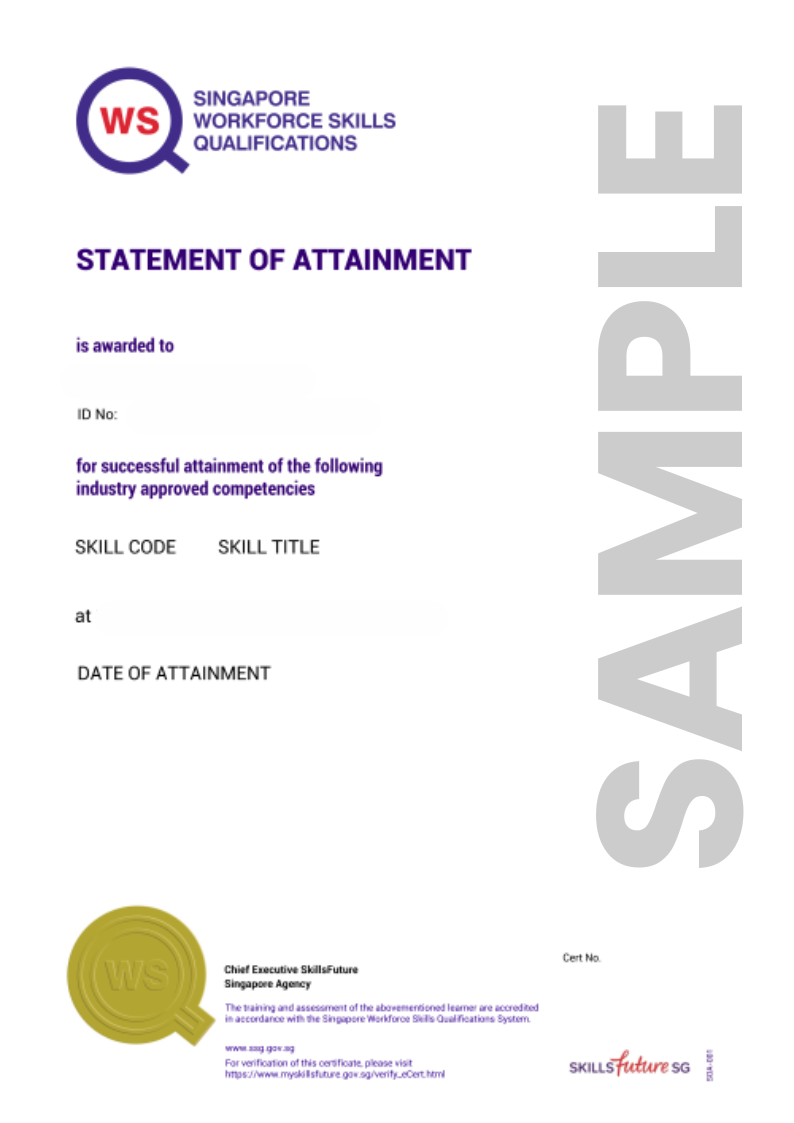

Upon successfully completing the Introduction to Infographic Design using Microsoft PowerPoint course at Aventis Graduate School, you will receive a WSQ Statement of Attainment recognized by employers in Singapore. This certification serves as a testament to your expertise in Infographic Design, helping you showcase your skills to potential employers and professional networks.
Bonus Tip: Display your certification on LinkedIn to strengthen your professional profile and capture the attention of potential employers.
FAQ
An infographic is a visual representation of information, data, or knowledge designed to communicate complex concepts quickly and clearly. It combines graphics, charts, images, and minimal text to present key information in a visually engaging and easy-to-understand format. Infographics are often used in marketing, education, business, and journalism to simplify complex data, highlight trends, or tell a story. They make information more digestible and can help capture the audience's attention more effectively than text-heavy content.
Microsoft PowerPoint is a user-friendly and versatile tool for creating infographics. It offers design tools like shapes, charts, and templates to transform complex data into clear visuals. With seamless integration with Excel and Word, and sharing and collaboration features, PowerPoint simplifies teamwork. Its animation options add dynamic elements, enhancing engagement and storytelling.
Yes, up to 70% funding support is available from The Institute of Banking & Finance (IBF) for our IBF-accredited programmes:
The IBF Standards Training Scheme ("IBF-STS") offers funding for training and assessment programmes accredited under the Skills Framework for Financial Services.
Eligible Singaporeans and PRs enrolled in our IBF-accredited courses can receive funding support through IBF-STS, subject to fulfilling all eligibility requirements.Yes. For self-sponsored Singaporeans aged 25 years old and above, you can use your SkillsFuture Credit to offset the remaining course fees after WSQ funding.
To check your SkillsFuture credit balance, please follow these steps:
- Go to https://myskillsfuture.gov.sg
- Click on ‘Submit SkillsFuture Credit Claims’
- Login with your SingPass
- Click on the arrow (>) at the top right hand corner. You will be able to see a drop-down list of your Available SkillsFuture Credits.
After you have registered for a course, an Aventis representative will reach out to guide you with the SkillsFuture Credits
*Please note that our courses are not eligible for “Additional SkillsFuture Credit (Mid-Career Support)’. You will only be able to use available credits from ‘SkillsFuture Credit’ and ‘One-off SkillsFuture Credit Top-Up’.Yes, all our courses are eligible for Union Training Assistance Programme (UTAP) Funding. NTUC Union members can use UTAP to offset 50% of unfunded course fees (capped at $250 per year).
This claim must be done after completion of the course. Please refer to the UTAP FAQ for more information.
Yes, both can be utilized concurrently. UTAP claims are processed after SkillsFuture Credits have been applied.
Illustrative Example:
- Total Course Fee: $1,000
- IBF Subsidy (70%): $700
- Remaining Fee: $300
- SkillsFuture Credit Applied: $200
- Out-of-Pocket Expense: $100
- UTAP Reimbursement (50% of $100): $50
The IBF funding support works on a nett fee model. This means that the subsidy is applied upfront, and you will only need to pay the balance course fees after the subsidy. For example, if you are eligible for 70% subsidy, you only need to pay the remaining 30% upfront.
To be eligible, you’ll have to meet the following prerequisites.
For Self-Sponsored:
All Singaporeans or Singapore Permanent Residents (PRs) that are physically based in Singapore and successfully complete the course will be eligible.
- Be a Singaporean Citizen or PR based in Singapore
- Minimum of 75% attendance (this means that you must attend at least 6 out of 7 lessons)
- Pass the final assessment
Any balance course fees can be offset using your SkillsFuture Credits & NTUC UTAP funding.
For Company-Sponsored:
- Be from Financial Institutions that are regulated by the Monetary Authority of Singapore (MAS) (either licensed / exempted from licensing) or Fintech companies that are registered with the Singapore Fintech Association.
- Be a Singaporean Citizen or PR physically based in Singapore
- Minimum of 75% attendance (this means that you must attend at least 6 out of 7 lessons)
- Pass the final assessment
A laptop is required for this course. No special software or other hardware is required for this course participation.
 Supercharge Your Career with Generative AI & ChatGPT!
Supercharge Your Career with Generative AI & ChatGPT!
