Business Intelligence with Power BI
This hands-on course is your gateway to mastering the tools and techniques that turn raw data into powerful insights. Learn how to harness the full potential of Power BI to uncover trends, streamline operations, and make smarter, faster decisions that drive real impact in the energy and power industry. Whether you're aiming to boost efficiency, spot opportunities, or lead with data-driven confidence, this course gives you the edge to energize your strategy and power up your performance!
Business Intelligence
with Power BI Course
$0.00 ($1,079.10 bef. Subsidy)
-$693.00 (WSQ Subsidy)*
-$495.00 (SFC Credits)*
*This is a projected amount, should you qualify for these.
E-Learning via Zoom
2 Days, 9am to 5:30pm

Looking for 90% Subsidy?
View Corporate Training
Why Choose Business Intelligence with Power BI?
Enroll in a Business Intelligence with Power BI course to gain practical skills in turning complex data into actionable insights. Learn to analyze trends, build interactive dashboards, and support smarter decisions using Power BI. Ideal for career growth, team support, or transitioning into a data-focused role, this course empowers you to drive real business impact.
2-Day E-Learning via Zoom
Course ID: TGS-2025052406
Who is This Course For?

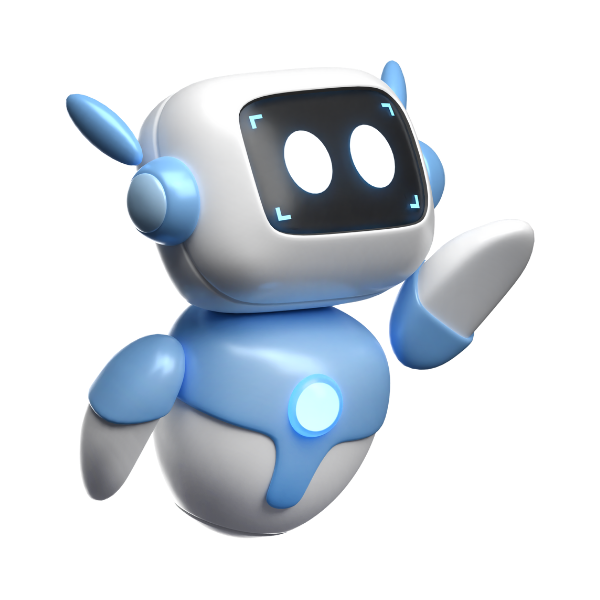
*Learners need to possess basic information and communication technology (ICT) skills. There are no *pre-requisites for professionals who would like to pursue the certification course.
Core Competencies You'll Gain:
Build interactive dashboards with Power BI
Apply statistics for data insights
Assess data accuracy and reliability
Troubleshoot and analyse with Power BI
Use R/Python for data analysis
Engage stakeholders in data discussions
Business Intelligence with Power BI Course Details
Our Business Intelligence with Power BI course is designed for individuals seeking practical, data-driven strategies to make smarter business decisions and unlock valuable insights. As the demand for data literacy and analytical skills grows across industries, this course offers hands-on training in data visualization, dashboard creation, and business intelligence principles. Ideal for professionals exploring a career in data analytics, those looking to enhance their current roles in finance, operations, marketing, or management, or anyone eager to turn data into action, this course empowers learners to drive impact and innovation in both personal and professional settings.
Synchronous
E-Learning via Zoom
2 Days,
9.00am to 5.30pm

Course Fee & Subsidies
Singaporeans aged
40 and above
Course Fee
$1,079.10
70% Subsidy
-$693.00
SFC Credits
-$386.10
Amount to Pay
$0
Singaporeans aged
below 40
Course Fee
$1,079.10
50% Subsidy
-$495.00
SFC Credits
-$584.10
Amount to Pay
$0
Permanent
Residents
Course Fee
$1,079.10
50% Subsidy
-$495.00
Amount to Pay
$584.10
*Please note that a $20 non-refundable and non-claimable registration fee applies for all course registrations
*Prices quoted are inclusive of GST at the prevailing rate
SkillsFuture Credits: All Singaporeans aged 25 years old and above can use their SkillsFuture Credits to fully offset the remaining fees.
UTAP Support: In addition, NTUC members can utilize UTAP to offset 50% of remaining fees (capped up to $250 per year)
Have questions? Read FAQ or Contact Us
Course Dates for Business Intelligence with Power BI
No schedule dates available for this course.
Meet Your Trainers

Goh Cheng Hau, Gary
Gary is a seasoned data analyst with extensive experience working in leading software and biotechnology companies. As a CPE-Registered adjunct lecturer, he has taught and examined diploma to postgraduate courses across multiple private education institutions. Gary holds an MBA in Finance, a BSc in Finance, and a Specialist Diploma in Big Data Analytics. His professional certifications include the Microsoft Professional Program for Data Science and the Advanced Certificate in Training and Assessment (ACTA).

Dwight Nuwan Fonseka
With over 20 years of expertise at the intersection of technology, data science, and education, Dwight Nuwan Fonseka is a leading expert in Business Intelligence, AI, and Data Analytics. His unique multidisciplinary background, holding a degree in Biotechnology from NUS and a Master’s in Education from NTU, enables him to bridge the gap between cutting-edge technology and practical business applications.
Business Intelligence with Power BI Course Outline
Learning Outcome
Develop interactive dashboards in Power BI that present data insights accurately.
Topics:
- Overview of business intelligence applications and the role of Power BI in driving data-driven decision-making.
- Introduction to Power BI features, including data preparation, visualization tools, and workspace navigation.
- Fundamentals of multidimensional reporting and techniques for organizing and analyzing data.
- Developing interactive dashboards using visuals, slicers, filters, and drill-through features for dynamic insights.
Learning Outcome
Select statistical methods to interpret data effectively for informed decision-making.
Topics:
- Introduction to statistical techniques: Probability theory, probability distribution, and hypothesis testing.
- Applying probability distributions to analyze and interpret data trends.
- Techniques for recognizing significant trends and identifying aberrant results in large data sets.
- Using Power BI to apply hypothesis testing and validate statistical outcomes.
Learning Outcome
Examine data accuracy and acceptability using statistical techniques.
Topics:
- Test conditions for applying various statistical techniques.
- Introduction to uncertainty analysis and its importance in decision-making.
- Statistical tests for determining data accuracy and reliability.
- Tools for implementing statistical tests within Power BI.
Learning Outcome
Use Power BI tools to troubleshoot data issues and optimize performance through effective analysis.
Topics:
- Techniques for interpreting results from statistical modeling.
- Methods for uncovering trends and patterns in large data sets.
- Identifying and analyzing potential causes of unacceptable data or performance issues.
- Power BI tools for data troubleshooting and optimization.
Learning Outcome
Utilize R and Python tools to implement statistical data analysis applications for solving data-driven problems.
Topics:
- Introduction to R and Python for data analysis.
- Understanding statistical data analysis applications using R and Python.
- Analyzing large and complex data sets using R, Python, and Power BI.
- Using R and Python scripts for data cleaning, predictive modeling, and hypothesis testing.
Learning Outcome
Set up discussions with stakeholders to ensure issues relating to big data issues are examined and analyzed.
Topics:
- Techniques for big data analytics: Best practices and key considerations.
- Identifying organizational issues where big data analytics can be applied.
- Derive insights and recommend solutions based on the documented discussions.
Course materials will be provided in soft copy (digital format) as part of our eco-friendly and sustainability effort. Printed hard copies are available upon request. For any special requests (e.g., printed materials or accessibility needs), please inform us in advance.
Check Out Other Popular Courses
3 Easy Steps to Enroll
1
choose desired
course schedule
Choose convenient classes on evenings or weekends.
2
subsidy
Calculation
Fill out the form to calculate your government subsidies.
3
register
Online
Secure your place with a deposit and start today.
Achieve Mastery in Digital Assets Today
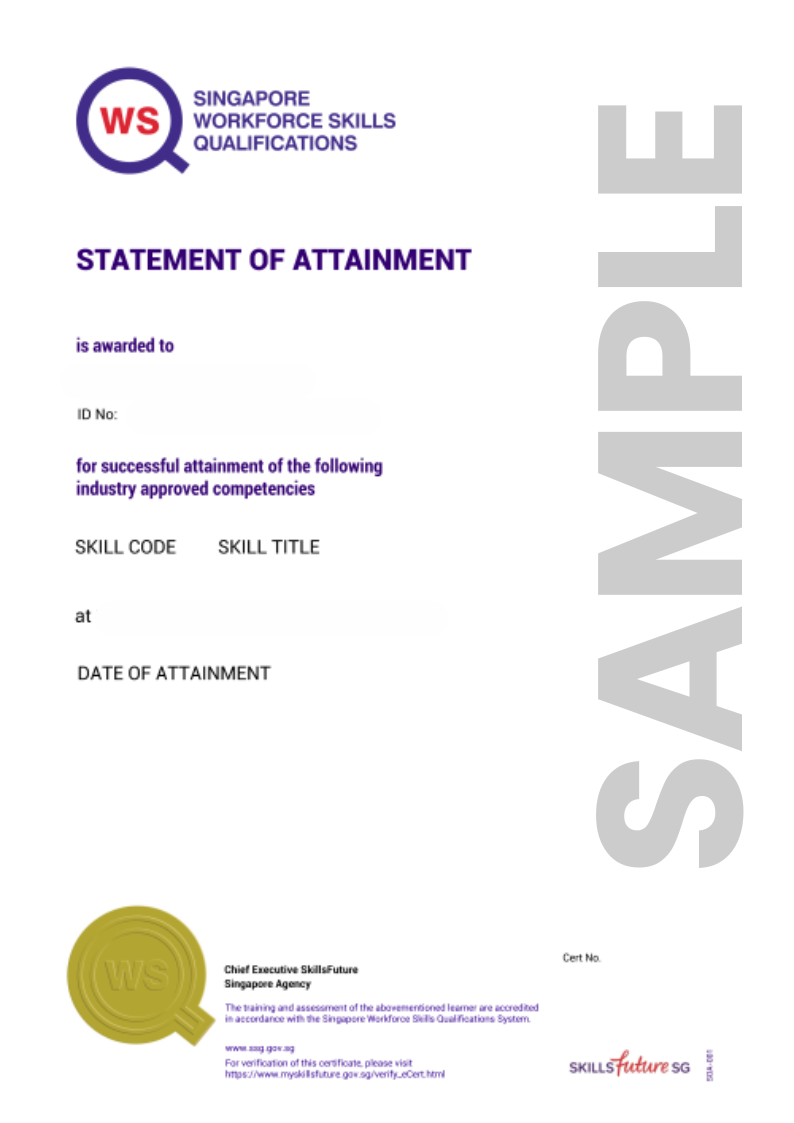

Upon successfully completing the Business Intelligence with Power BI course at Aventis Graduate School, you will receive a WSQ Statement of Attainment recognized by employers in Singapore. This certification serves as a testament to your expertise in digital assets, helping you showcase your skills to potential employers and professional networks.
Bonus Tip: Display your certification on LinkedIn to strengthen your professional profile and capture the attention of potential employers.
FAQ
Business Intelligence (BI) is the process of collecting, analyzing, and visualizing data to help organizations make informed, strategic decisions. It involves using tools and technologies—like dashboards, reports, and data visualizations, to turn raw data into meaningful insights that support business performance, efficiency, and growth.
BI helps companies understand trends, identify opportunities, monitor key performance indicators (KPIs), and solve problems faster. It combines data from various sources to provide a comprehensive view of operations, making it easier for decision-makers to take action based on real-time, accurate information. At its core, Business Intelligence empowers businesses to become more data-driven, agile, and competitive.
Power BI is a powerful business analytics tool developed by Microsoft that enables users to connect, visualize, and share data in interactive and meaningful ways. It allows you to pull data from various sources, such as Excel, databases, cloud services, and more—and turn it into dynamic dashboards and reports that help uncover insights and support better decision-making.
With its user-friendly interface and drag-and-drop features, Power BI makes it easy for both beginners and professionals to analyze data, track performance, and identify trends in real time. It’s widely used across industries to simplify reporting, automate data analysis, and drive strategic business outcomes, all without the need for advanced coding or technical expertise.
Yes, up to 70% funding support is available from The Institute of Banking & Finance (IBF) for our IBF-accredited programmes:
The IBF Standards Training Scheme ("IBF-STS") offers funding for training and assessment programmes accredited under the Skills Framework for Financial Services.
Eligible Singaporeans and PRs enrolled in our IBF-accredited courses can receive funding support through IBF-STS, subject to fulfilling all eligibility requirements.Yes. For self-sponsored Singaporeans aged 25 years old and above, you can use your SkillsFuture Credit to offset the remaining course fees after WSQ funding.
To check your SkillsFuture credit balance, please follow these steps:
- Go to https://myskillsfuture.gov.sg
- Click on ‘Submit SkillsFuture Credit Claims’
- Login with your SingPass
- Click on the arrow (>) at the top right hand corner. You will be able to see a drop-down list of your Available SkillsFuture Credits.
After you have registered for a course, an Aventis representative will reach out to guide you with the SkillsFuture Credits
*Please note that our courses are not eligible for “Additional SkillsFuture Credit (Mid-Career Support)’. You will only be able to use available credits from ‘SkillsFuture Credit’ and ‘One-off SkillsFuture Credit Top-Up’.Yes, all our courses are eligible for Union Training Assistance Programme (UTAP) Funding. NTUC Union members can use UTAP to offset 50% of unfunded course fees (capped at $250 per year).
This claim must be done after completion of the course. Please refer to the UTAP FAQ for more information.
Yes, both can be utilized concurrently. UTAP claims are processed after SkillsFuture Credits have been applied.
Illustrative Example:
- Total Course Fee: $1,000
- IBF Subsidy (70%): $700
- Remaining Fee: $300
- SkillsFuture Credit Applied: $200
- Out-of-Pocket Expense: $100
- UTAP Reimbursement (50% of $100): $50
The IBF funding support works on a nett fee model. This means that the subsidy is applied upfront, and you will only need to pay the balance course fees after the subsidy. For example, if you are eligible for 70% subsidy, you only need to pay the remaining 30% upfront.
To be eligible, you’ll have to meet the following prerequisites.
For Self-Sponsored:
All Singaporeans or Singapore Permanent Residents (PRs) that are physically based in Singapore and successfully complete the course will be eligible.
- Be a Singaporean Citizen or PR based in Singapore
- Minimum of 75% attendance (this means that you must attend at least 6 out of 7 lessons)
- Pass the final assessment
Any balance course fees can be offset using your SkillsFuture Credits & NTUC UTAP funding.
For Company-Sponsored:
- Be from Financial Institutions that are regulated by the Monetary Authority of Singapore (MAS) (either licensed / exempted from licensing) or Fintech companies that are registered with the Singapore Fintech Association.
- Be a Singaporean Citizen or PR physically based in Singapore
- Minimum of 75% attendance (this means that you must attend at least 6 out of 7 lessons)
- Pass the final assessment
A laptop is required for this course. No special software or other hardware is required for this course participation.
 Supercharge Your Career with Generative AI & ChatGPT!
Supercharge Your Career with Generative AI & ChatGPT!
